Why wire a home for Networking and Internet?
“Why would anyone find the need to spend money on wiring their home or business?”
On the surface, it may not seem necessary. You may be thinking, “Couldn’t I just connect a wireless router onto my modem and call it a day?” Unfortunately, things aren’t always what they seem. Similar to the way a flashlight’s light will dissipate the further it travels outward, the strength of a wireless signal lessens the further it travels away from its source. Furthermore, wireless signals are manipulated by appliances, other electronic devices, surrounding building materials, and even from particular kinds of furniture. In fact, even your neighbor’s wireless signal can negatively impact your wireless quality.
“Couldn’t I just add more wireless antennas to solve that problem?”
If you are still trying to avoid wiring anything, you can improve coverage by using some form of repeater or extender (a device that will take your current wireless signal and increase its coverage by repeating the signal). However, even in a perfect world, most consumer repeater units are going to lose speed due to the way that they are designed. Directing your computer to a web page from a repeater has to first move through the router. In turn, the router then has to provide the information back to the repeater which then gives it back to your computer. In other words, repeaters double the amount of work and generally cut the speed in half due to the additional steps.
You may ask “Well, what if I use better enterprise grade units (known as “Prosumers”)? Wouldn’t that solve the problem?” True, this may help to greatly reduce the speed loss due to the fact that it can handle the streams independently rather than taking turns, but “Prosumers” are not perfect. For instance, if you have four active devices on one wireless access point split, this equates to each device only receiving a fourth of the available capacity.
So, to answer your question, adding more wireless antennas will not solve the problem the way that you want it to. In order for your linked devices to receive 100% of the link capacity and to receive a dedicated feed to each device as well, your home needs be hardwired.
“Well, what if I wire those additional antennas? Would that work?”
Wiring additional antennas may seem to provide you with a more robust and stable networking experience, but even the best wireless networks can succumb to interference. There are many ways that this can happen. For example, one way is through radio frequency. If a radio frequency is being produced, it may interfere with the signal coming you’re your access point. Another way that your signal could weaken is through furniture. There are certain materials in the furniture that are known to either block or reflect the signal causing signal degradation. Lastly, even other wireless devices can affect your wireless experience by using up the limited bandwidth available on a single access point.
Wireless is supposed to be about convenience. Unfortunately, wiring those additional antennas will still not be as fast nor as stable as hardwiring your connection.
“Okay, you have proved your point. What do you suggest?”
The best solution would be to have a mixture of antennas wired to the main hub, in order to provide coverage to your mobile devices, and have physical wiring running to your stationary devices as well. Multiple wired antennas will provide you with more coverage throughout your home with a hardwired backbone to help minimize speed loss. While your mobile devices will still be sharing the limited speed of the antenna, the hardwired connection will eliminate the speed loss that’s associated with a repeater. Along with that, physical wiring to your stationary devices will ensure dedicated speed and stability to each device. Let Custom Audio Video help you design and implement the hardwired network that you deserve.